Tarang modules are factory configured XBEE modules ready to use for Point To Point Communication.They operate within ISM 2.4 GHz frequency band & comply with Wireless protocol IEEE 802.15.4 (Series 1 XBEE).
XBEEs can only talk at their configured Baud Rates.Default Baud is 3 , meaning 9600 bits per second Baud.
Changing the Baud rate is bit tricky & we shall see in this post how to achieve it.
I’m using USB Breakout boards to host the Tarang modules.These USB breakouts are made out of
Future Technology Devices International Ltd. IC FT232 to provide USB to UART functionality.They do not need any external power source (USB powered) & handy to use.
One of the Tarang module placed on USB breakout board is connected to an USB port of PC & same way the second one to another port.
Now open the TMFT (Tarang Multi Function Tool) software .It’ll automatically detect the ports to which the modems are connected.
Following is the screen shot of two instances of TMFT software with modems detected.
Select the first modem port & click on “Query Modem” to confirm Modem presence.Press CTRL+T to open the Terminal window.
You can enter into Command mode by issuing three consecutive +++ symbols.The modem will confirm with OK . Unlike original XBEEs Tarang will remain in Command mode till it receives ATGEX command.
Type in ATGRD command to Reset to factory defaults.Do not forget to issue ATGWR command to write changes on to modem’s memory.
ATSBD is the command to read out modem baud rate. You get a response of 03 indicating the baud rate is 9600.To change this to ,say , 19200 type in ATBD4 .
Now the Baud rate of modem has changed .But if you try to type in ATGWR to confirm , you get error because of baud mismatch between that of Terminal & modem.
To accept any new command the Baud rate of terminal should match with that of modem.Click on the down arrow at bottom of Terminal near 9600.From the popping list select the new Baud rate 19200.
Now if you type in ATGWR command , the changes will be recorded on to modem.To verify you can type in ATSBD to see 04 which is the new baud rate 19200.
To exit command mode give ATGEX command .
In similar manner change the baud rate of the other modem to 19200.
Now the communication is restored between two Tarang modules on new baud rate.
Watch this support video :



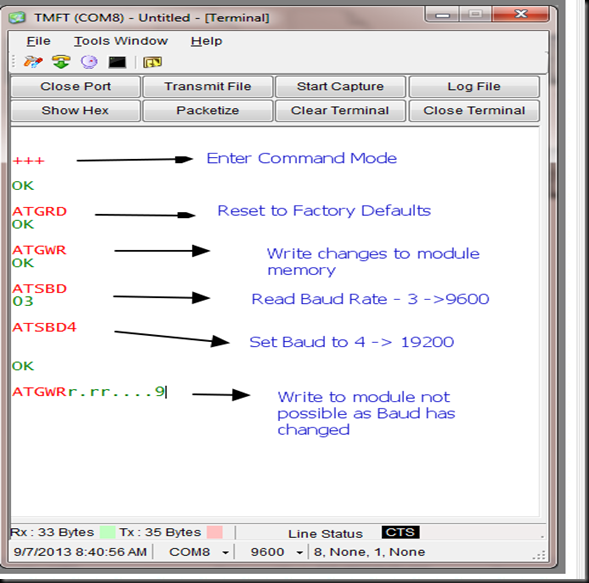



Hi, I desire to subscribe for this blog to take most
recent updates, so where can i do it please assist.
Thanks for your interest.A new FOLLOW button has been provided now for you to Subscribe.
I believe this is among the most vital info for me. And i’m glad studying your article.
But want to observation on few normal issues, The website taste is
wonderful, the articles is in reality great : D. Just right task,
cheers