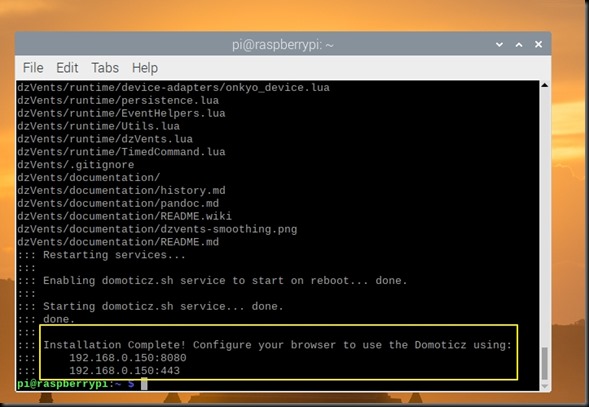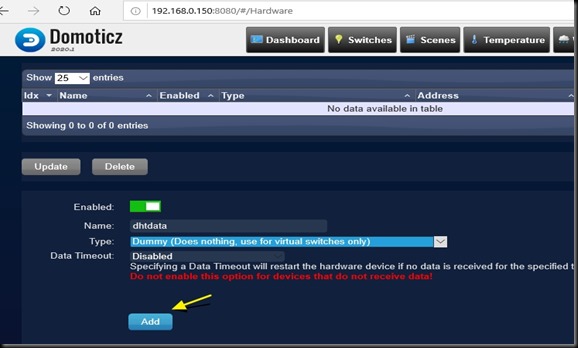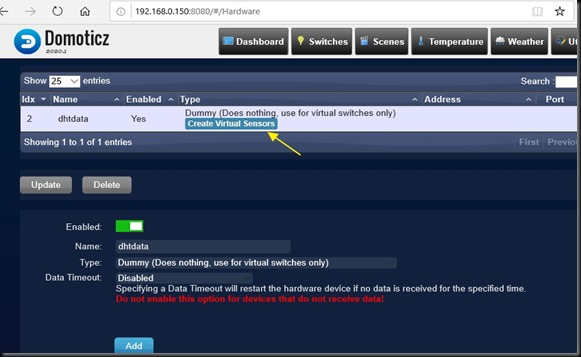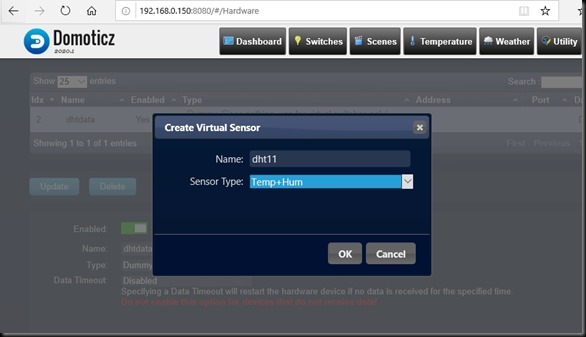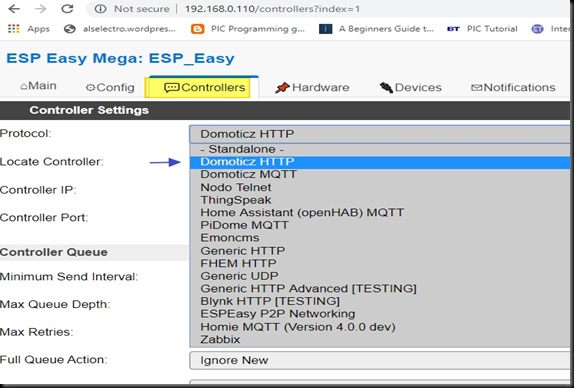DHT11 module can sense both Temperature and Humidity data.
As a module it has 3 pins .Vcc can be connected to 3.3v , as it can work with 3.3v.
Gnd to Gnd.
Data pin is connected to GPIO 13.
DOMOTICZ service is running on Raspberry PI which is on the same WIFI network as my PC.
Domoticz Dashboard can be accessed from a browser by typing in the address followed by port number
192.168.0.150:8080
Click on Setup –> Hardware
Select Type as DUMMY and provide a name
When you click ADD it appears on the list.
Click on Create Virtual Sensors
Select Sensor Type as Temp+Hum
ans provide a name.
Click on OK .
The Virtual Sensor is visible under TEMPERATURE tab.
If you want a description to be added , click on Edit and add description.
Now go to ESP EASY by typing in the IP address 192.168.0.110
Under Controllers select protocol DOMOTICZ HTTP.
Provide the IP address of DOMOTICZ Service and the port number.
Click Enabled.
Under Devies click ADD.
Select a device Environment DHT11
Click Enabled and select the GPIO pin as GPIO 13.
Interval is the REFRESH rate of DHT11.
DHT11 has a refresh rate of 1 sec , meaning every second it can send out data.
On DOMOTICZ Virtual Sensor you can see the display of Temperature and Humidity.
video :